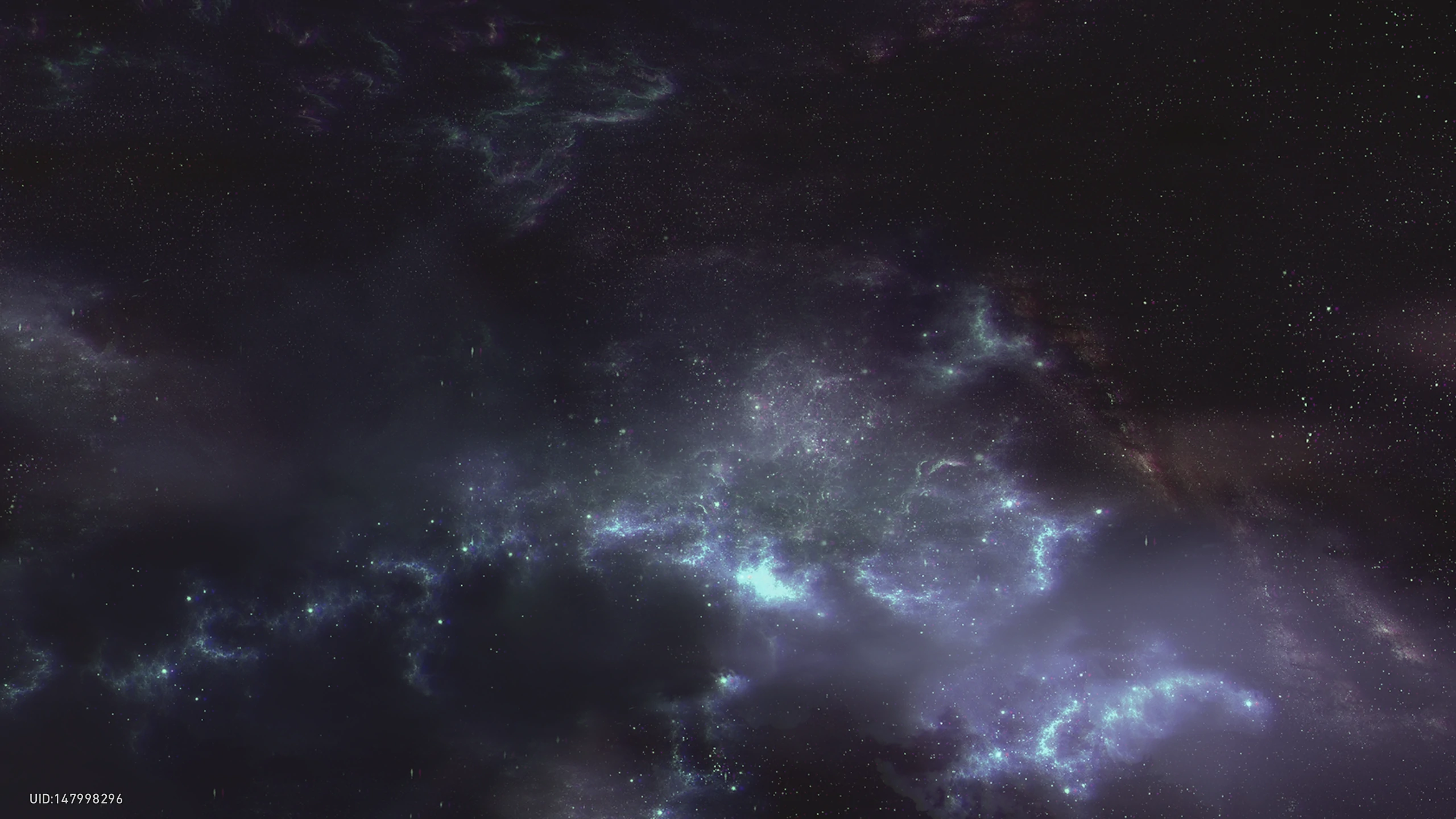云服务器部署个人博客
该文章是在云服务器上搭建个人博客的记录
一、配置ssh远程公钥登录
1.创建公钥/私钥对
1 | # ssh-keygen |
执行上述命令,会生成id_rsa、id_rsa.pub和know_hosts三个文件
2.上传id_rsa.pub到云服务器上
3.复制id_rsa.pub文件中内容到~/.ssh/authorized_keys中
4.更改~/.ssh/authorized_keys文件权限为600
1 | # chmod 600 ~/.ssh/authorized_keys |
5.编辑sshd_config文件修改ssh配置
1 | # vim /etc/ssh/sshd_config |
6.接下来可以使用ssh公钥登录云服务器了
二、部署hexo博客到云服务器
遇到问题:
hexo init卡在:INFO Install dependencies阶段
npm无法安装任何软件包,等待一段时间后报错:request to https://registry.npm.taobao.org failed, reason certificate has expired
原因及解决办法:软件源设置的是https://registry.npm.taobao.org,但是该镜像已经过期了,更换软件源后解决该问题
三、申请SSL证书
给个人博客的域名申请 SSL 证书,从而实现个人博客的 https 访问
申请单域名证书
单域名证书指的单个子域名,例如 abc.example.com 为单域名,def.example.com 为另外一个单域名
给域名添加 ssl 证书
参考:Certbot Instructions | Certbot追加域名 ssl 证书
参考:
User Guide — Certbot 3.1.0.dev0 documentation
Let’s Encrypt 证书的一些操作(Certbot) | 菜包子
Certbot 为新子域名添加证书
1 | $ sudo certbot -d xxx.xxx.com --expand |
- certbot 删除已有 ssl 证书
参考:let’s encrypt 如何用 certbot 删除一个证书
1 | $ sudo certbot delete |
申请泛域名证书
范域名证书指的多个子域名,写作*.example.com,包含 abc.example.com、def.example.com 等子域名
参考:使用 Let’s Encrypt 免费申请泛域名 SSL 证书,并实现自动续期
笔者在阿里云购买的域名并完成 DNS 解析,因此这里通过阿里云 DNS 来给泛域名申请 SSL 证书,Github 脚本为GitHub - justjavac/certbot-dns-aliyun: 阿里云 DNS 的 certbot 插件,用来解决阿里云 DNS 不能自动为通配符证书续期的问题,步骤如下:
安装 aliyun cli 工具
1
2
3
4wget https://aliyuncli.alicdn.com/aliyun-cli-linux-latest-amd64.tgz
tar xzvf aliyun-cli-linux-latest-amd64.tgz
sudo cp aliyun /usr/local/bin
rm aliyun安装 certbot-dns-aliyun 插件
1
2
3
4
5wget https://cdn.jsdelivr.net/gh/justjavac/certbot-dns-aliyun@main/alidns.sh
sudo cp alidns.sh /usr/local/bin
sudo chmod +x /usr/local/bin/alidns.sh
sudo ln -s /usr/local/bin/alidns.sh /usr/local/bin/alidns
rm alidns.sh申请证书
测试是否能正确申请:
1
$ certbot certonly -d *.example.com --manual --preferred-challenges dns --manual-auth-hook "alidns" --manual-cleanup-hook "alidns clean" --dry-run
正式申请时去掉
--dry-run参数:1
$ certbot certonly -d *.example.com --manual --preferred-challenges dns --manual-auth-hook "alidns" --manual-cleanup-hook "alidns clean"
一般情况下,证书会自动续期,可通过以下命令测试是否正常实现自动续期,否则需要添加定时任务每个三个月执行一次
1
$ certbot renew --preferred-challenges dns --manual-auth-hook "alidns" --manual-cleanup-hook "alidns clean" --dry-run
参考:
1.SSH 公钥登录
2.npm报错:request to https://registry.npm.taobao.org failed, reason certificate has expired
3.Hexo部署到云服务器指南
4.Difference in sites-available vs sites-enabled vs conf.d directories (Nginx)?
6.certbot的ssl证书配置