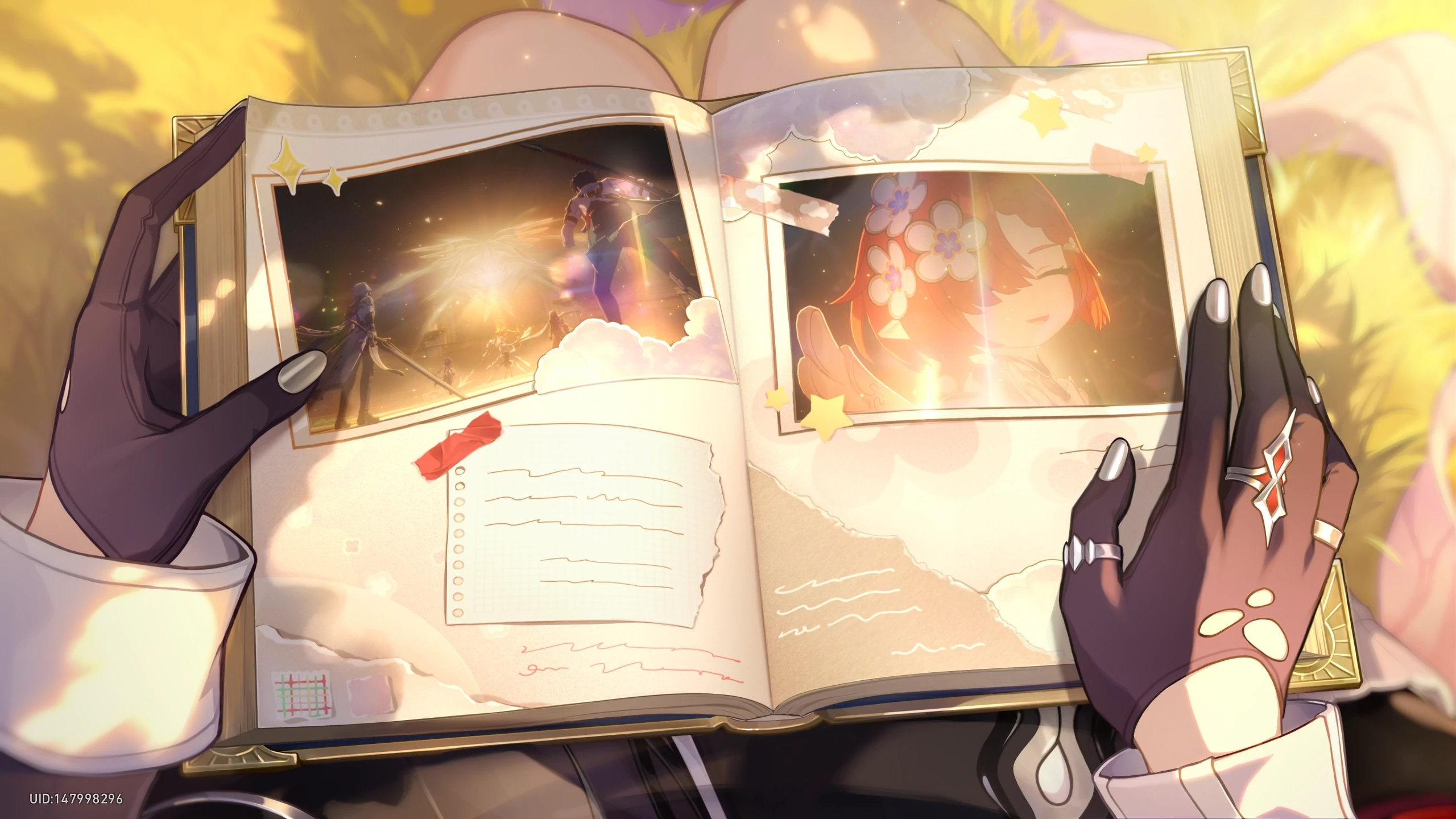本文想定时上报orangepi的WLAN网络接口的IP地址,因为orangepi连接的是校园网且通过DHCP服务器分配IP地址,所以IP地址是会变化的,但我又不想每次都打开终端通过以太网连接到orangepi再查看WLAN网络接口的IP地址,因此有了本文的尝试。
linux 系统设置开机自启脚本方式 | Thee
flask 框架视图函数错误 TypeError: The view function did not return a valid response. -CSDN 博客
crontab 可视化分析网站:Crontab 在线生成器 | 菜鸟工具
云服务器配置
香橙派服务器
1
2
3
4
5
6
7
8
9
10
11
12
13
14
15
16
17
18
19
20
21
22
23
24
25
26
27
28
29
| from flask import Flask, request
app = Flask(__name__)
API_KEY = "secret_key"
@app.route('/update_ip', methods=['POST'])
def update_ip():
data = request.json
if data.get('key') != API_KEY:
return "Unauthorized", 401
with open('/var/log/latest_orangepi_ip.txt', 'w') as f:
f.write(data['ip']+'\n')
return "OK", 200
@app.route('/update_ip', methods=['GET'])
def get_ip():
"""处理 GET 查询IP"""
client_key = request.get_json().get('key')
if client_key != API_KEY:
return "Unauthorized", 401
return "OK", 200
|
使用 Gunicorn 启动 Flask 应用
- 创建/etc/systemd/system/orangepi_ip_reporter.service 文件
1
2
3
4
5
6
7
8
9
10
11
12
| [Unit]
Description=Gunicorn instance for IP Reporter
After=network.target
[Service]
User=root
WorkingDirectory=/home/thee/code_sources
ExecStart=/usr/local/bin/gunicorn -w 2 -b 127.0.0.1:5000 orangepi2_ip_server:app
Restart=always
[Install]
WantedBy=multi-user.target
|
1
2
3
| $ sudo systemctl start orangepi_ip_reporter
$ sudo systemctl enable orangepi_ip_reporter
$ sudo systemctl daemon-reload
|
nginx 反向代理
- 创建
/etc/nginx/conf.d/orangepi.conf文件
1
2
3
4
5
6
7
8
9
10
11
12
13
14
15
16
17
18
19
20
21
22
| server {
listen 80;
server_name example.com;
return 301 https://$host$request_uri;
}
server {
listen 443 ssl;
server_name example.com;
ssl_certificate /path/fullchain.pem;
ssl_certificate_key /path/privkey.pem;
location /update_ip {
proxy_pass http://127.0.0.1:5000;
proxy_set_header Host $host;
proxy_set_header X-Real-IP $remote_addr;
proxy_set_header X-Forwarded-For $proxy_add_x_forwarded_for;
proxy_set_header X-Forwarded-Proto $scheme;
}
}
|
香橙派配置
上传 IP 地址代码
1
2
3
4
5
6
7
8
9
10
11
12
13
14
15
16
17
18
19
20
21
22
23
24
25
26
27
28
29
30
31
32
33
34
35
36
37
38
39
40
41
42
43
44
45
46
47
48
49
50
51
52
53
54
55
56
57
58
59
60
61
62
63
64
65
66
67
68
69
70
71
72
73
74
75
76
77
78
79
80
81
82
83
84
85
86
87
88
89
90
91
|
import requests
import json
import logging
from datetime import datetime
import socket
import fcntl
import struct
API_URL = "https://example.com/update_ip"
API_KEY = "secret_key"
NET_INTERFACE = "wlan0"
LOG_FILE = "/var/log/orangepi_report_ip.log"
logging.basicConfig(
level=logging.INFO,
format='%(asctime)s - %(levelname)s - %(message)s',
handlers=[
logging.FileHandler(LOG_FILE),
logging.StreamHandler()
]
)
def get_ip_address(interface):
"""获取指定网络接口的IP地址"""
try:
s = socket.socket(socket.AF_INET, socket.SOCK_DGRAM)
ip = socket.inet_ntoa(fcntl.ioctl(
s.fileno(),
0x8915,
struct.pack('256s', interface[:15].encode('utf-8'))
)[20:24])
return ip
except Exception as e:
logging.error(f"获取 {interface} 接口IP失败: {str(e)}")
return None
def report_ip():
"""上报IP到服务器"""
ip_addr = get_ip_address(NET_INTERFACE)
if not ip_addr:
return False
timestamp = datetime.now().strftime("%Y-%m-%d %H:%M:%S")
data = {
"ip": ip_addr,
"timestamp": timestamp,
"key": API_KEY
}
try:
response = requests.post(
API_URL,
headers={"Content-Type": "application/json"},
data=json.dumps(data),
timeout=10
)
if response.status_code == 200:
logging.info(f"IP上报成功: {ip_addr}")
return True
else:
logging.error(f"服务器返回错误: {response.status_code} - {response.text}")
return False
except requests.exceptions.RequestException as e:
logging.error(f"请求服务器失败: {str(e)}")
return False
except Exception as e:
logging.error(f"发生未知错误: {str(e)}")
return False
if __name__ == "__main__":
success = report_ip()
with open(LOG_FILE, 'a') as f:
status = "成功" if success else "失败"
log_entry = f"{datetime.now().strftime('%Y-%m-%d %H:%M:%S')} - {NET_INTERFACE} IP上报{status}\n"
f.write(log_entry)
|
cron 定时服务
- cron 服务配置,执行
crontab -e命令后配置定时任务:
1
2
|
0 0 * * * /path/to/orangepi_report_ip.py
|